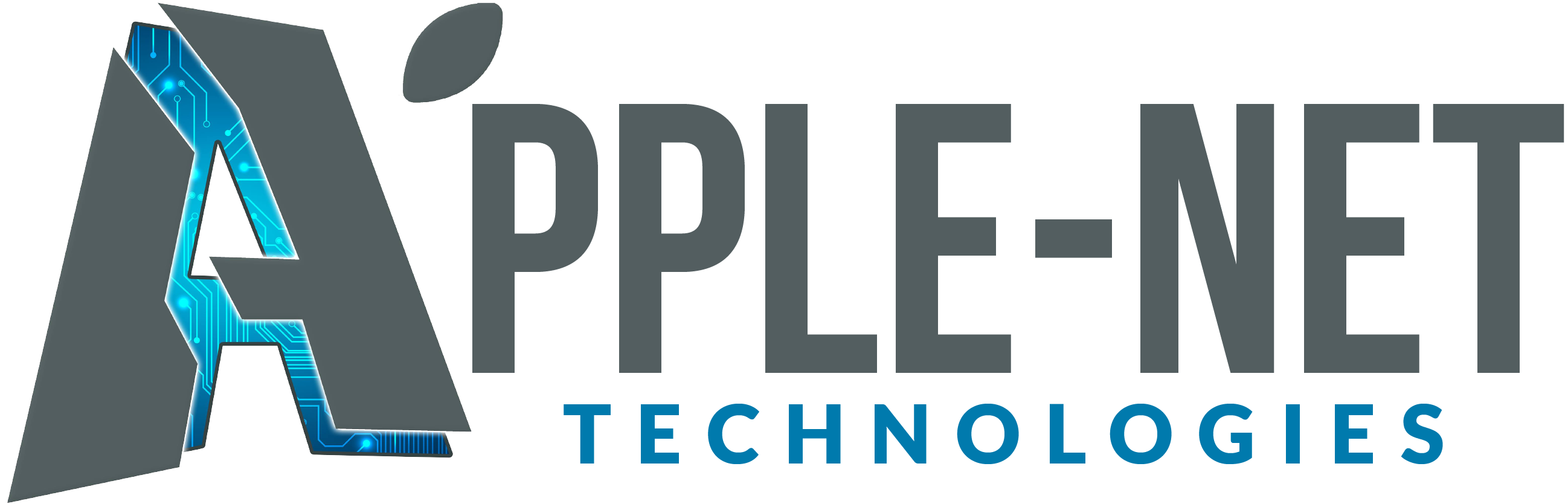Hackers Exploit Account Suspension Fears to Deceive Facebook Users
Cybercriminals have launched a new phishing scam, targeting unsuspecting Facebook users by playing on their fears of account suspension. These hackers have created a fake Facebook Page, using deceptive tactics to trick users into revealing their personal information. It’s crucial for all users to stay vigilant and informed about this latest threat to their online security.
How the Scam Works
The attack begins with a message claiming that “Violations detected on your Page,” creating a sense of urgency and concern. The message then instructs users to verify their accounts using a suspicious link, stating, “If you believe this is an error in our system, please verify your account at the link below.”

The link directs users to a counterfeit webpage designed to closely resemble a legitimate Facebook page. The attackers emphasize the need to “Confirm your account within the next 24 hours, otherwise your Page may be permanently disabled,” heightening the fear of losing access to their account. Many users, anxious about the potential loss, click the link and fall into the hackers’ trap.

Once on the fake page, users unknowingly enter their login credentials, giving hackers direct access to their accounts. Some victims are even prompted to upload a copy of their identification, further exposing their sensitive information.
Protect Yourself from Phishing Scams
To avoid falling victim to this or similar phishing attacks, follow these precautionary steps:
- Exercise Caution: Be wary of unsolicited messages, especially those urging immediate action or making alarming claims.
- Verify the Sender: Check the legitimacy of messages and emails by reviewing the email address, domain, or social media profile from which they originate. Authentic communications from Facebook will always come from official domains.
- Double-Check URLs: Before clicking on any link, hover over it to verify the web address. Ensure it starts with “https://” and matches Facebook’s official domain (https://www.facebook.com).
- Enable Two-Factor Authentication (2FA): Adding 2FA to your Facebook account provides an extra layer of security, making it more challenging for hackers to gain unauthorized access.
- Stay Updated: Regularly monitor security alerts and news from reliable sources to stay informed about the latest phishing techniques and scams.
What to Do If You’ve Been Targeted
If you suspect you’ve fallen victim to a phishing attack, act quickly:
- Change Your Passwords: Immediately update your Facebook password and, if necessary, passwords for other accounts that may have been compromised.
- Report the Incident: Notify Facebook about the phishing attempt by following their official reporting procedures to help combat these scams.
- Monitor Your Accounts: Keep a close watch on your financial accounts, emails, and social media profiles for any unusual activity. Report any unauthorized access immediately.
Phishing attacks are an unfortunate reality in today’s digital world. By staying informed and taking preventive measures, we can protect our personal information and secure our online presence. Stay vigilant and safeguard your accounts from these deceptive schemes.