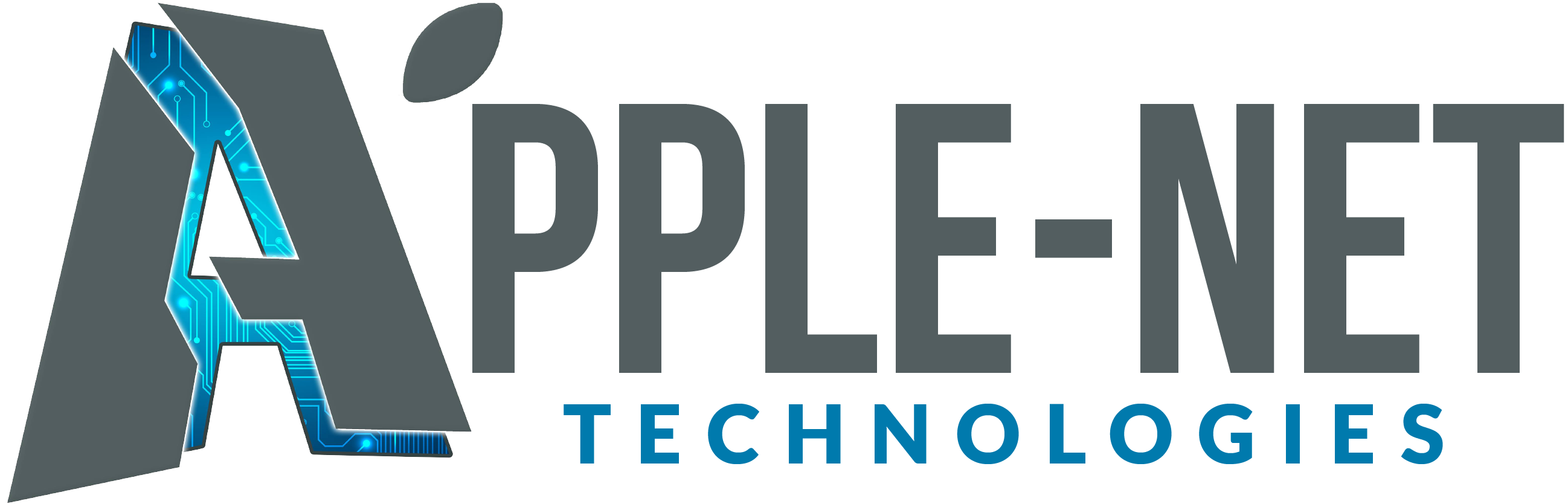How to Detect Malware or Backdoors on Your WordPress Website
Running a WordPress website comes with the responsibility of keeping it secure. Malware and backdoors can disrupt your site’s performance, compromise data, and harm your search engine rankings. In this post, we’ll focus on how to spot the signs of malware or a backdoor attack based on your website’s behavior, functionality, and performance.
Knowing these red flags can help you act fast before the damage becomes severe.
1. Unexpected Website Redirects
If your website is suddenly redirecting visitors to unfamiliar or malicious websites, this is a clear indicator of a malware infection. These redirects are often caused by malicious code injected into your WordPress site, rerouting users to dangerous or irrelevant pages without your knowledge.
2. Sudden Slowdown in Website Speed
Is your WordPress site slower than usual? Malware often runs background processes that can consume significant server resources, causing a noticeable drop in your website’s performance. If your website becomes slow without any corresponding increase in traffic or changes to your hosting plan, it could be infected.

3. New, Unfamiliar Admin Users
Malware can create unauthorized admin accounts on your WordPress dashboard, allowing hackers continuous access. If you notice new users with administrative privileges that you didn’t create, your site is likely compromised.
4. Sharp Drop in Organic Traffic
A sudden decline in organic traffic could signal that search engines have blacklisted your website due to malware. SEO penalties can occur when your site is flagged for malicious activity, often leading to a steep drop in visibility. Regularly monitor your traffic with tools like Google Analytics or Google Search Console to catch unusual dips.
5. Unwanted Ads or Pop-Ups
Have you noticed unexpected ads, pop-ups, or banners on your website? If these ads link to unfamiliar sites or appear without your approval, it’s a sure sign of a malware infection. These intrusive ads are injected by malicious scripts that aim to direct your visitors to phishing sites or other harmful content.
6. Website Defacement
One of the most obvious signs of malware or a backdoor is if your website’s appearance is altered. This can involve changes to your homepage, posts, or even the entire theme of your website. If you see unfamiliar images, text, or messages, your site has been compromised.
7. Unexplained Changes to Website Files
Malware often modifies core WordPress files like wp-config.php, index.php, or adds new suspicious files. Regularly check your website’s file structure, especially in sensitive directories, to detect any unauthorized changes.
8. Unusual Email Activity
If you or others notice that your website is sending unsolicited emails or being flagged for spamming, your WordPress site may have been infected with malware. This kind of malware hijacks your mail server to send out spam, damaging your site’s reputation.
9. Excessive Server Resource Usage
Malware can cause spikes in your server’s resource usage by running malicious scripts in the background. If your hosting provider informs you that your website is consuming too much CPU, memory, or bandwidth, it could be a sign that your site has been compromised.
10. Browser Security Warnings
Users might report seeing security warnings when visiting your site, such as “This site may harm your computer” from Google or similar messages from other browsers. These warnings are usually issued when a website is infected with malware or flagged for malicious activity.
11. Frequent Logouts from the Dashboard
If you’re frequently being logged out of your WordPress dashboard for no apparent reason, it could mean that someone else is accessing the site simultaneously through a backdoor. This can happen when an unauthorized user gains admin access and interacts with the site at the same time.
12. Strange or Obfuscated Code in Source Files
Malware often injects strange or encrypted scripts into your website’s source code. If you notice suspicious, obfuscated code while inspecting your site’s HTML or PHP files, it’s a clear sign that your website has been infected.
Conclusion: Stay Alert and Keep Your WordPress Website Free from Malware and Backdoors
Understanding the signs of malware and backdoors can help you stay one step ahead of cyber threats. By keeping an eye on how your website behaves—whether it’s unexpected redirects, slow performance, or strange admin users—you can quickly detect potential security breaches.
If you suspect your website is infected, contact Apple-Net Technologies for expert malware removal and WordPress security services. We’ll help you restore your site’s performance and ensure it stays protected from future threats.
Need help? Contact us today to secure your WordPress website!